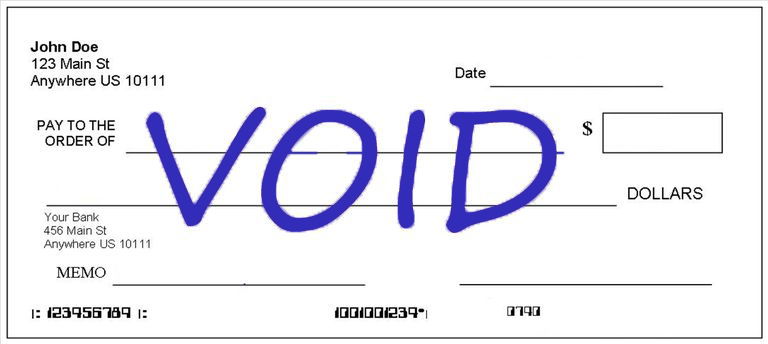In an age where smartphones have become our wallets, calendars, and communication hubs, it’s no surprise that they’re also our banks. But this leads to an essential question: Is mobile banking safe?
The convenience of managing finances with a few taps is undeniable. People are depositing checks, transferring funds, and tracking expenses from wherever they are, at any time. This unprecedented level of convenience, however, is accompanied by lingering questions about security and privacy.

As we entrust our devices with sensitive financial information, concerns about data breaches, hacking, and fraud surface. Can our smartphones, the same devices we use for casual browsing and social media, be trusted with something as critical as our bank accounts? In this evolving digital landscape, where convenience often overshadows caution, it’s crucial to understand not just the benefits, but also the risks of mobile banking.
Overall, mobile banking is considered safe thanks to professional-grade encryption, user-end authentication measures, and decentralized storage of sensitive information. Still, as a consumer, there are several measures you can take to keep your money and identity safe when banking from your smartphone, laptop, or tablet.
Benefits of Mobile Banking
Convenience and Accessibility
Imagine managing all your banking needs while lounging on your couch or during a quick break at work. That’s the magic of mobile banking! Unlike the earlier days of online banking, where you needed a computer, mobile banking elevates convenience by allowing banking transactions directly from your phone. Gone are the days when you needed to stand in long lines at the bank for basic transactions.
With mobile banking, you can handle almost every financial task right from your phone – be it at midnight or at the crack of dawn. Need to transfer funds to a friend or check if your paycheck has cleared? A few taps on your smartphone, and you’re all set. This convenience is a game-changer, especially for those with busy schedules or limited access to traditional banking services.
Real-Time Financial Management
Mobile banking isn’t just about convenience; it’s also about having greater control over your finances. These apps turn your phone into a personal finance hub. You can track your spending, view account balances, and even get detailed reports on where your money’s going – all in real-time.
Setting budget goals? Check. Monitoring account activity? Check. It’s like having a financial advisor in your pocket, helping you stay on top of your finances effortlessly.
Innovative Features
The world of mobile banking is constantly evolving, and banks are always coming up with new, user-friendly features. Ever thought you could deposit a check by just taking a picture of it? Well, now you can with mobile check deposit features.
What about getting personalized spending alerts or financial advice based on your habits? Yes, that’s possible too. These innovative tools are not just about doing traditional banking tasks; they’re about enhancing your overall financial health.
Enhanced User Experience
Lastly, let’s talk about the user experience. Mobile banking apps are designed with you in mind. They’re intuitive, easy to navigate, and cater to all levels of tech expertise. Whether you’re a tech guru or someone who just uses their phone for calls and texts, you’ll find these apps straightforward and user-friendly. And with customization options, you can tweak the app to suit your preferences, making your banking experience as comfortable and personalized as possible.
Security Measures in Mobile Banking
User Authentication
When it comes to securing your hard-earned money, mobile banking apps are like Fort Knox. They employ various user authentication methods to ensure that you, and only you, have access to your accounts. We’re talking about more than just entering a password or PIN (though those are still in the mix).
These days, biometric scans have entered the scene – think fingerprint or facial recognition – adding an extra layer of security that’s uniquely yours. And let’s not forget about two-factor authentication, the equivalent of double-locking your digital vault. It typically involves receiving a code on your phone or email after entering your password, ensuring that even if someone gets hold of your password, they can’t breach your account.
Automatic Logouts and Account Monitoring
Ever walked away from your device and panicked, thinking you left your bank account open? Mobile banking apps have got your back. They automatically log you out after a period of inactivity, preventing any unauthorized access if you forget to log out.
But it’s not just about what happens on your screen. Behind the scenes, banks are continuously monitoring your accounts for suspicious activity. Unusual transactions? They’re on it, often before you even notice.
Fraud Detection and Prevention
In the ever-evolving battle against fraud, mobile banking apps are equipped with sophisticated systems designed to detect and prevent fraudulent activities. These systems are constantly scanning for red flags, like unusual transaction patterns or locations. And if something fishy does pop up, you’ll get real-time alerts, keeping you informed and in control. This proactive approach means you can respond swiftly, helping to nip any potential fraud in the bud.
User Education and Support
Knowledge is power, especially when it comes to securing your finances. That’s why banks don’t just stop at implementing top-notch security measures; they also provide a wealth of resources to educate you about secure mobile banking practices.
Through tutorials, articles, and even direct customer support, you’re empowered to understand the ins and outs of keeping your accounts safe. And if you ever have questions or concerns, help is just a phone call or chat message away.
7 Effective Tips for Safe Mobile Banking
1. Beware of Malware
Applications are screened before they are hosted on the Apple or Android app stores, but scammers can still slip through the cracks.
Make sure to only download applications from reputable sites that have a lot of positive user feedback.
Suspicious or unfamiliar texts and emails should be handled with care, too. Any files that are delivered unsolicited should be treated as potential malware. Approach all suspicious online interactions with a discerning attitude. Never respond to an email or text with your PIN, account number, or other sensitive information — banks will never ask for that information in that manner.
2. Monitor Your Accounts
This one is a no-brainer, and honestly applies to overall account security, but it is especially important to monitor your accounts when banking on a mobile device. Check your balance regularly and review items to find any inconsistencies. If you see any suspicious activity, report it to your bank immediately.
Plus, that same device you use for mobile banking can help you monitor your account with ease. Think about setting up transaction emails or text notifications. That will ensure you are the first to know if your account is compromised.
See also: Are Online Banks Safe?
3. Threats Outside of Technology
As a mobile user, you are the first line of defense against fraud, which means you need to account for threats that might loom outside your smartphone. When you log in to mobile banking, be aware of the people around you.
You would be surprised how easy it is to compromise your identity out in the real world. All it takes is one thief watching you type in a password for your bank account information to be compromised. This goes for phone calls too. Be careful not to give out your account number or PIN over the phone while other people are around.
Important account information should be recorded and stored in a safe place — your phone is not a safe place.
Do not store important banking information on your phone. This means any texts, notes, emails, or other documents that contain private information should be deleted. In the event your phone is lost or stolen, a stranger can potentially access important information if it is stored locally.
Which brings us to our next point…
4. Password Protect Your Mobile Device
You should protect sensitive information behind as many fail-safe layers as possible. Individual banking applications will come with security authentication protocols such as password protection, PIN, fingerprint access, etc. Still, it doesn’t hurt to institute security measures at the outset.
Practice regular password best practices — avoid using birthdays, family names, Social Security numbers, etc. Always lock your phone after use in case it is lost or stolen, and disable auto-login features for banking applications.
5. Not All Networks Are Safe
Anytime you connect to your mobile banking application, be sure you are connected to a secure Wi-Fi network. Try to avoid public Wi-Fi to minimize potential exposure of sensitive information. According to a Norton Security report, nearly a quarter of mobile device users check their banking information using a public network, which puts private information at risk.
The most common way information is compromised on a public network is through a man-in-the-middle (MITM) attack. A MITM attack is when a hacker uses special tools to scan a router for security holes like weak passwords or lack of security features.
The MITM hacker can then intercept any information that passes from an individual’s mobile device to a public network — including banking and credit card information.
Anytime you connect to a public network, keep in mind that someone could be waiting in the middle trying to intercept private information. With this in mind, limit the use of public networks and reserve important banking tasks for home.
6. Stay Up-to-Date on Updates
It is so easy to hit the “remind me later” button whenever an update pops up on your screen. We’ve all done it before: we delay updates until a shiny new feature entices us enough to part with our mobile devices long enough for it to update. This might seem like harmless procrastination, but in reality, ignoring updates can have a major effect on the security of your device.
Most mobile device updates don’t present a noticeable difference in user experience, but that doesn’t mean they aren’t relevant. Often, updates come with crucial security patches to vulnerabilities that hackers already know about.
Security updates help you stay protected from threats you never knew existed. Next time a notification pops up to update your phone, think about doing it on the spot instead of putting it off.
7. Be Wary of Fake Mobile Banking Apps
Cybercriminals often create fake banking apps to mimic legitimate banking applications, aiming to steal your personal and financial information. To safeguard against these threats, always download banking apps directly from your bank’s official website or a reputable app store.
Be vigilant about app permissions; legitimate banking apps will not ask for unnecessary access to your device. Additionally, regularly check app reviews and ratings, and stay informed about any alerts from your bank regarding counterfeit apps.
See also: Safest Banks in the U.S.
Frequently Asked Questions
Is mobile banking as secure as traditional banking?
Absolutely! Mobile banking employs stringent security measures like encryption, multi-factor authentication, and continuous fraud monitoring, which are on par with those used in traditional banking. While the medium is different, the level of security is equally robust.
How does mobile banking compare to online banking in terms of security and convenience?
Mobile banking shares many of the same robust security measures as online banking, such as advanced encryption and fraud monitoring systems. However, mobile banking takes convenience to a new level. Unlike online banking, which requires a stationary setup like a computer or laptop, mobile banking offers the flexibility to manage finances on the go.
Whether you’re commuting, traveling, or simply away from your desk, mobile banking provides the ease of handling financial tasks from your smartphone. This mobility adds an extra layer of convenience to digital banking, making it a preferred choice for those who need to manage their finances without being tethered to a specific location.
Can someone access my bank account if they steal my phone?
It’s highly unlikely, thanks to multiple layers of mobile banking security. Most mobile banking apps require authentication (like a PIN, password, or biometric scan) to access. Plus, with the ability to remotely wipe your phone or deactivate mobile banking access, the risk is minimized.
What should I do if I notice suspicious activity on my account?
Immediately contact your bank! They have protocols in place to handle such situations. Additionally, regularly monitoring your account and setting up alerts can help you catch any unusual activity early.
Are public Wi-Fi networks safe for mobile banking?
It’s best to avoid using public Wi-Fi for mobile banking. These networks are often unsecured, making them vulnerable to cyber threats. Use a secure, private Wi-Fi connection or your mobile data when performing banking activities on your phone.
How often should I update my mobile banking app?
Regularly! Always keep your app updated to the latest version. Updates often include security enhancements and patches for known vulnerabilities. Delaying updates can leave your app exposed to security risks.
What is two-factor authentication, and should I use it?
Two-factor authentication (2FA) adds an extra security layer by requiring two forms of identification to access your account – typically something you know (like a password) and something you have (like a code sent to your phone). It’s highly recommended to use 2FA for an added security level.
Can mobile banking apps get viruses?
While it’s rare, mobile banking apps can be vulnerable to malware and viruses, especially if downloaded from unreliable sources. Stick to official app stores and avoid clicking on suspicious links to keep your app safe.
Should I use the same password for mobile banking as other accounts?
No, it’s best to use a unique, strong password for your mobile banking app. Using the same password for multiple accounts increases the risk if one account is compromised.
How do I protect my personal information while using mobile banking?
Choose strong, unique passwords, enable two-factor authentication, and be cautious about where and how you access your mobile banking app. Also, never share your login credentials or personal information via email or text.
What happens if my bank’s security is breached?
In the unlikely event of a security breach, your bank will notify you and take steps to secure your account, such as resetting passwords or monitoring for fraudulent activity. Banks are also typically insured, which can offer additional protection for your funds.
What are the effects of identity theft?
Identity theft can have serious and long-lasting consequences. If someone steals your identity, it can lead to financial difficulties, such as credit hardship and a damaged credit score. This can cause significant stress and impact your financial well-being for years.
In cases of identity theft, you may need to work with credit repair services to rectify your credit report by removing fraudulent activities. It’s crucial to remember that while smartphones offer convenience, they also require careful management to prevent identity theft. Practicing responsible mobile device use and being vigilant about security are key to protecting your personal information.