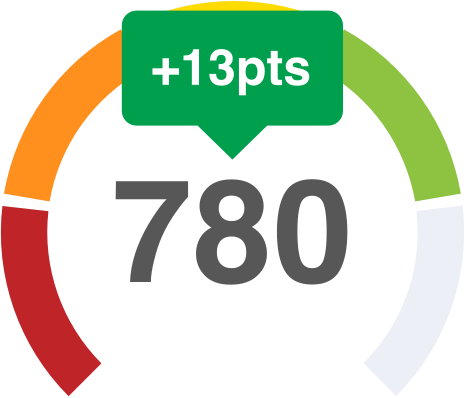Credit report errors can wreak havoc on your credit score. So if you spot issues in any of your credit reports from the three nationwide credit bureaus, you’ll want to have them removed right away.

The first step to rectify the issue is to file a formal dispute with one of the three credit bureaus, Equifax, Experian, and TransUnion. This guide will walk you through the process of filing disputes with Equifax.
Keep reading to learn how to move forward:
What’s in Your Equifax Credit Report
Your Equifax credit report contains the following information:
- Identifying information – your name, date of birth, address, Social Security number and place of employment. (The information listed here does not impact your credit score).
- Account information – the loan or credit limit, outstanding balance, current account status, date the account was opened, and payment history.
- Inquiries or credit checks performed by others.
- Collection accounts and public records, including delinquent accounts sold to collection agencies, tax liens, lawsuits, bankruptcies, foreclosure or wage garnishments, as reported from the state and county courts.
The Fair Credit Reporting Act (FCRA) is a law that regulates credit reporting agencies. It grants you the right to dispute inaccurate or incomplete information on your credit reports.
If you spot inaccuracies in the information listed, you’ll want to move forward with filing a formal dispute. If you believe you’ve been a victim of identity theft, you can place a fraud alert on your Equifax credit report or freeze your credit file.
Ready to Raise Your Credit Score?
Learn how credit repair professionals can assist you in disputing inaccuracies on your credit report.
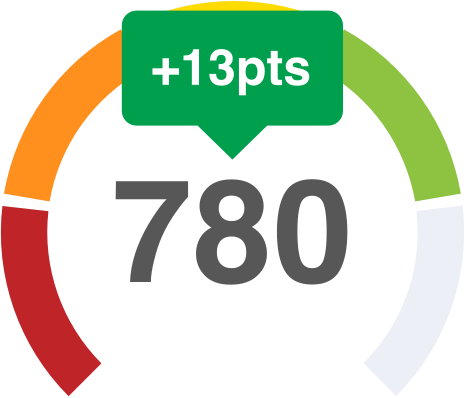
How to Dispute Equifax Credit Report
You can file a formal dispute with Equifax by mail, online, or via phone.
Dispute Equifax by Mail
If possible, file a dispute by mail. This allows you to have a paper trail and offers protection as a consumer that isn’t available when you dispute online or by phone.
Use a template like this one to dispute Equifax by mail, and be sure to include:
- Report Confirmation Number
- Your current address
- Your date of birth
- Your Social Security number
- Name of the company that furnished the information to Equifax
- Account number of the item in question
- Reason why you’re filing a dispute
- Updates that need to be made to your personal information
Equifax Dispute Address
The letter should be sent via certified mail with a return receipt requested to:
Equifax
Consumer Dispute Center
P.O. Box 740256
Atlanta, GA 30374-0256
Be sure to send copies of both the letters and supporting documentation, but keep the originals on file for future reference.
Equifax Online Dispute
Please note that we do not advise disputing your credit report online. We believe that you will get better results by sending your disputes by mail.
However, if you must, you can submit an Equifax dispute by visiting the Online Dispute page and taking the following steps:
- Enter your identifying information on the page that reads “Step 1: Authentication”, then hit “Continue”.
- Answer the four questions about your credit file to verify your identity.
- Select the red box that reads “Dispute item” that appears beneath the item in question.
- Upload any supporting documentation to substantiate your claim, then hit “Continue”.
- Review the details of your claim, then hit “Continue”.
Upon completion, be sure to jot down the 10-digit confirmation code that appears on your screen. You can use this number to check the status of your request at any time.
Equifax Dispute by Phone
To submit a dispute by phone, call the Equifax dispute phone number: 1-866-349-5191. The hours of operation are Monday through Friday from 8 am to 8 pm (Eastern Standard Time). It’s also a good idea to have your Equifax credit report handy, along with pen and paper, to jot down instructions on where to send any supporting documentation.
What to Expect After a Dispute Has Been Filed
Once you file a dispute, Equifax has 30 days to investigate and respond.
If the credit bureau rules in your favor, the information will be removed from your Equifax credit report. You’ll also receive a written notice detailing the outcome along with an updated Equifax credit report.
You should also know that the negative entry will be removed if the creditor fails to respond to your claim or provide adequate proof that what they’ve reported is correct.
But what if they don’t rule in your favor? Well, you’ll also receive a written notice explaining why and stating that your credit report won’t be updated to reflect any changes. And at that point, you have the option to include a statement in your credit report, file another dispute or move on.
Disputing Directly with the Creditor
You can also file a dispute directly with the creditor who reported the information about you to Equifax. Send a letter outlining the information you wish to dispute. Also, include a copy of your Equifax credit report and highlight the account in question. Just be sure to black out any personally sensitive information, like other account numbers or your Social Security number.
The company is required to report your dispute request to Equifax. If your creditor can’t (or won’t) confirm the accuracy of your account, it should be removed from your Equifax credit report.
Can disputing hurt your credit?
A dispute itself doesn’t impact your credit, so there’s no harm in trying. However, if you dispute a positive account and get it removed, it will definitely hurt your credit. So, make sure you only dispute negative items on your credit reports.
If you dispute some administrative information, like your name or address, your credit score won’t be affected at all.
Temporary Credit Score Increase
You may also see a temporary increase in your credit scores during the dispute process. That’s because the FICO scoring model doesn’t consider accounts that are currently being investigated for late payments or the balance amount.
At this time, you’ll notice those accounts are marked with an “XB” code on your credit report. This is because when the account in question has a high balance, for example, that debt will temporarily stop contributing to your credit score. However, temporary increasing your credit score is not the goal. Instead, the goal is to improve your credit permanently.
You generally can’t close on a new loan while you have a dispute underway. That’s meant to prevent people from frivolously disputing high-balance accounts and then get better approval odds and rates while the dispute is in process. Lenders and credit card issuers understand credit report codes and will usually make you wait until everything is settled.
Bottom Line
Addressing inaccuracies on your Equifax credit report is an essential step towards safeguarding your financial health and enhancing your credit score. By diligently following the dispute process, you assert your rights and take control of your financial narrative.
Remember, regular monitoring of your credit report is key to catching and rectifying any errors promptly. This ensures your credit history accurately reflects your financial responsibility. By using the information and tools provided in this guide, you can dispute inaccuracies effectively. Stay vigilant, and take action when necessary. Your efforts will pave the way to a healthier credit profile and a more secure financial future.
Ready to Raise Your Credit Score?
Learn how credit repair professionals can assist you in disputing inaccuracies on your credit report.