There are hundreds, if not thousands, of apps available on iTunes and Google Play that claim to help you manage your money. However, the descriptions aren’t always comprehensive. As a result, it can be difficult to decide which ones would work best for you and your financial needs.
We’ve pulled together a comprehensive list of the seven best personal finance apps with the pros and cons of each one. Not only that, you’ll find them broken down into four helpful categories: budgeting, saving, investing, and credit monitoring.
It’s hard to find one app that does it all. However, this list can help you decide what areas of your finances need the most improvement. You will also see which app can help you achieve your goals based on your habits and lifestyle.
Best Budgeting Apps
These budgeting apps help you stay on top of your spending. Maybe you already have a budget and just can’t seem to stick to it. Or perhaps you’re new to analyzing your expenses each month. Either way, our favorite budgeting apps can help even the most spendthrift user get back on track.
Toshl

Sometimes simplicity is best. Toshl is explicitly designed for people who want a quick way to enter expenditures via their smartphone.
The basic app is free and allows you to enter two budgets and income sources. You then input and categorize each of your expenses to track your progress throughout the month.
An annual fee of $19.95 gives you upgrades such as unlimited expenses and incomes, the ability to export data, and customized graphs of your cash flow and expenses.
Unlike many other budget apps, Toshl does not link to any of your bank accounts. That means you have to enter everything manually. However, you might prefer this way if you want a hands-on approach to your budget or if you are hesitant to share your financial accounts with a third party.
Mint

By far one of the most popular apps for budgeting, Mint integrates all of your accounts in one place, including checking, savings, and investments.
You can track spending easily with the app’s automatic categorization of your expenses. For example, you can see how much you are spending on fast food and adjust your habits to bring that number down.
Other features of this free budgeting app include alerts when your checking balance is low or credit balance is high and reminders to pay your bills on time. Mint also recently added a free credit score monitoring service. It lets you view your credit score and a summary of your accounts so you know where you have room for improvement.
Best Saving Apps
Once you’ve created your budget, it’s time to start saving. These apps employ crafty tactics, so you won’t even notice much money missing from your checking account—until you see your savings balance.
Qapital

Using the Qapital app takes automated saving to the next level. You start by creating specific savings goals. Then, you set up different spending rules to trigger automatic transfers to your bank account.
There are several ways to go about this. One method is to penalize yourself for poor spending habits. For example, you can create a rule to transfer $10 into savings every time you eat at McDonald’s.
Alternatively, try incentivizing yourself to spend less at a specific place. For example, put a cap on how much you want to spend at Whole Foods this month, and if you stay under budget, Qapital automatically sends the remaining budget amount to your savings.
You can also create a round-up rule for your debit and credit cards. Then, when you’re ready to withdraw your savings, it takes about two business days to receive your funds.
Digit
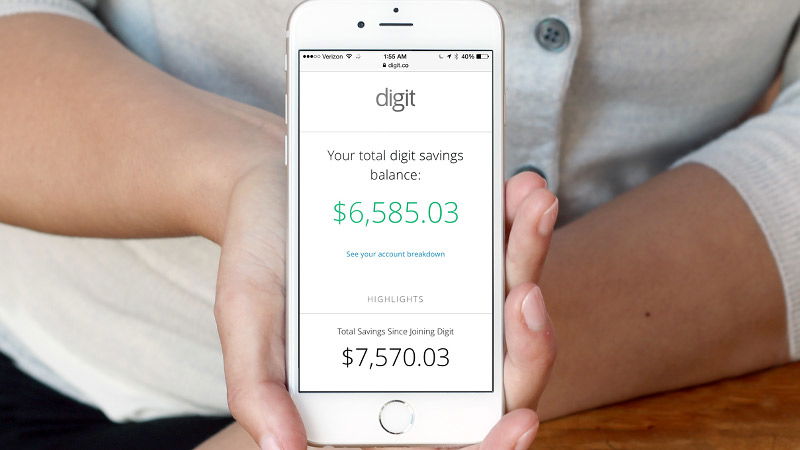
If you want to save money stress-free, Digit does the dirty work for you. This free app essentially analyzes your financial behavior and transfers money into your savings account when you can afford it.
Don’t worry, it has a no-overdraft guarantee, and the typical withdrawal amount is anywhere between $5 and $50 every couple of days. But, again, the amount depends on your spending habits.
To keep the app free, you don’t earn any interest on your Digit savings account, so it’s best to use this for short-term savings goals.
When you’re ready to withdraw your money, you simply text Digit. They will then transfer your savings back to your checking account within one business day. There aren’t any balance minimums, so it’s easy to get started, and you don’t have to worry about any fees.
Best Investing Apps
It doesn’t matter whether you’ve been investing for years or are just getting started. Picking a reputable investing app gets your money working for you with just a few swipes of your smartphone.
Acorns

If you want to get started investing but aren’t sure how or don’t have the time, Acorns could be an excellent app for you.
For just $1 a month (or free if you have $5,000 or more in your account), Acorns connects to your credit and debit cards to round up each purchase you make to the next dollar. Then, it puts that change into an investment account once it reaches $5.
You can also manually move your money into an Acorns investment account. When you sign up for the app, you’ll take a brief survey identifying your investment goals and risk appetite. Based on your answers, Acorns then recommends one of five investment portfolios.
You can choose whichever one you want, but you are limited to just their five offerings. None of these include an IRA, so this app is not for retirement investing. But if you’re looking for a painless way to start a diverse investment portfolio automatically, Acorns could be right for you.
Read our full review of Acorns.
Best Credit Monitoring Apps
No matter what your personal finances currently look like, everyone needs to stay on top of their credit history. These credit monitoring apps give you constant access to this invaluable information, from witnessing increases in your credit score to detecting early signs of identity theft.
Credit Karma

An extension of the popular website, Credit Karma’s app updates your credit information each week. It pulls reports from TransUnion and Equifax (only Experian is missing from the three major credit reporting agencies).
The app tells you your credit score and rates your credit so you know what potential lenders might think of your overall credit picture.
You get instant access to your credit report. The Credit Karma app also sends you alerts when a new account is opened or when a hard inquiry is made.
This is a great tactic to avoid identity theft. You’ll know right away if someone is trying to open up a credit card or get a loan using your personal information. And just like the Credit Karma website, you don’t need to enter a credit card number to access your credit profile or any other features through the app.
Credit Sesame

The Credit Sesame app offers both a free version and a more in-depth paid subscription service. With the free app, you receive a monthly credit score update from TransUnion. The other two credit agencies do not participate.
Additionally, you’ll get daily monitoring alerts if there are any changes to your credit report. This feature helps you protect against identity theft. You also get free fraud resolution assistance and a $50,000 identity theft insurance plan.
You’ll receive a detailed overview of your finances each month. You can also track your loan payments, interest rates, and credit ratios. Whether you want them or not, you’ll also get credit offers based on your personal credit profile.
There are options for advanced and platinum plans that provide additional services. They include daily credit score updates and more in-depth identity protection services.
Final Thoughts
The constant demands of everyday life can make it difficult to stay on top of your finances. However, by downloading a few strategic personal finance apps, you can take control of your money and credit without sacrificing tons of valuable time.
After implementing automatic alerts and account transfers, you’ll know exactly where your money is and soon start to reach your financial goals. It’s as simple as the swipe of a smartphone.




